…or at least part of this dream. Recently, the KEEP project released its final version of the Emulation Framework (2.0). This software is now available for free and open source on http://emuframework.sf.net
Since 2004, I’ve been working with others to make emulation more than just a technique of running old computer platforms. Emulation is great fun for geeks and arcade game lovers, but a nightmare to be used by not-so-computer-freak people that just want to get access to their old files or computer programs again. From the start, I thought “this must change!”
Eight years later, I finally get the feeling we’re making that change. And therefore I want to share this moment with you. The KEEP project just ended (Feb 2012) and to my opinion brought emulation in the digital preservation context onto the next level. That should be celebrated and seen as a new milestone for the community. Other work done by my fellow colleague Dirk von Suchodoletz and his team show similar signs. Emulation is finally getting a user friendly face (http://www.openpreservation.org/blogs/2011-11-28-sustainable-business-through-sustainable-emulation).
Still, the question arises: “why should I use emulation?” Well, imagine you or your organisation is faced with understanding digital documents or applications from years ago. You will find it difficult to just run and open these on current computer systems. As time goes by, older computers are replaced by new ones, new computer architectures arise, new software updates and upgrades come out, all adding extra complexity to rendering your original file or application from years ago.
The Emulation Framework (EF) is software just released by KEEP. It gives you all the good of what emulation can do for you while it frees you from doing difficult steps in installing and configuring emulation software. It does this by automating several steps (see illustration) which normally should have been done manually by you, that is:
- identify what kind of digital file you want to render;
- find the required software and computer platform you need;
- match the requirements with available software and emulators;
- install the emulator;
- configure the emulator and prepare software environment;
- inject the digital file you selected into the emulated environment;
- give you control over the emulated environment.
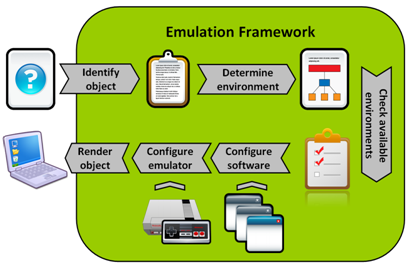
This all is now available for free in an easy-to-install package that runs on all main platforms of today (Windows, Mac, Linux). It supports six different computer platforms out of the box: x86, Commodore 64, Amiga, BBC Micro, Amstrad, Thomson. This is done by using seven open source emulators which are distributed along with the EF. With this set you are capable of accessing at least 30+ different file formats again. If this is not enough for you, it is possible to extend this set by adding extra software and emulators to it.
Try it yourself and understand why I’m in such a good mood 😉
I wish you a bright future looking into the past!
Jeffrey


April 3, 2012 @ 7:06 am CEST
Hi Euan, thanks for the compliments, I’ll pass it on to our team 😉
And good suggestion about the installation on Win7. I’ll take that note for a future release.
Best regards,
Jeffrey
March 29, 2012 @ 10:27 pm CEST
This is really excellent work from the whole team involved in the KEEP project! Its really exciting to see some practical emulation products becoming available for use in digital preservation and access workflows.
**A small tip for those that wish to try installing the framework in Windows 7**: I found that you need to run the program in administrator mode if you want it to install to the usual “Program files” or Program Files(x86) directories.
This can be done by typing “cmd” into the start menu and right clicking on it to select “Run as administrator”. From there you can type in the full path to the file and it should install with no problems.